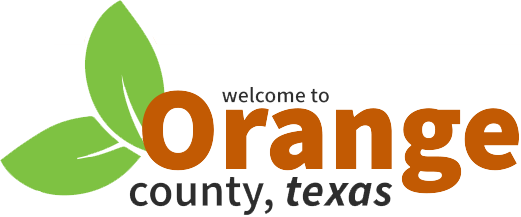Adult Probation Online Reporting
Other Alternative Payment Methods

Web Reporting Registration At cssreporting.com the user will see:

Click on ‘Not Registered Yet?’
User will then see:

To complete registration, the user will need their WEB REPORTING ID from the probation officer. Along with the ID, the user must present the same Date of Birth that CSS Case Tracking has stored and the county associated with the probationer.
The user will create a custom User Name, Password, and security question.
Upon successful registration, the user will see a banner at the top informing them a confirmation email was sent.

The email will be from ‘Account Confirmation’ and subject ‘Account Confirmation’ with a link to complete registration.
Hello USERNAME,
To complete your registration process, please click on the link below to confirm and activate your account.
https://www.cssreporting.com/cas/login/account-activation.php?aid=d9c0c1814229c9d7f78a7e860ff9791c82a22dba
After clicking on the link it will prompt a success message and the user will be able to log in.